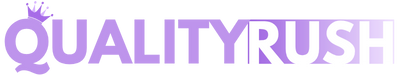So, you want to launch a WordPress website? Awesome choice! But picking the right place to put your website – that’s web hosting – can feel overwhelming. Trust me, I’ve been there. You see ads everywhere promising the moon. How do you know who’s actually good?

Build your site with AI tools
- Free domain name for 1st year
- 1-click WordPress install
- 30-day risk-free
- Hosts 2M+ sites
Excellent on Trustpilot
Affordable, solid performances
- Free domain name for 1st year
- 1-click WordPress install
- 30-day risk-free
- Free Unlimited SSL
Excellent on Trustpilot
I decided to cut through the noise. I personally signed up for, tested, and poked around the dashboards of 10 popular web hosting companies known for WordPress. I checked speed, uptime (is my site actually online?), customer support, ease of use, and price. My goal? To find the real best web hosting for WordPress for different needs, whether you’re starting a blog, running a small shop, or growing a business.
Why Does Special "WordPress Hosting" Even Matter?
Think of your website like a car. Regular hosting is like a basic garage – it keeps your car out of the rain. WordPress hosting is like a fully equipped mechanic’s garage with tools specifically for your car model. It’s optimized to make WordPress run faster, smoother, and more securely. Things like:
One-click WordPress installs: Get started in seconds, not hours.
Faster servers: Built with WordPress code in mind.
Automatic updates: Keeps your site safe without you lifting a finger (on good plans!).
Staging areas: Test changes safely before making them live.
Expert WordPress support: Help from people who actually know WordPress.
Skipping specialized hosting often means a slower, less secure, and more frustrating website. Let’s find you the best fit!
My Top 3 Picks (for Most People)
Bluehost is one of the oldest and largest hosts, famously recommended by WordPress.org itself. They offer a wide range of plans, heavily focused on beginners and WordPress.
What it does (and doesn’t): Provides shared, VPS, dedicated, and specialized WooCommerce/WordPress hosting. Includes one-click WordPress install, free domain (1st year), free SSL, and a custom dashboard. They have extensive resources and tutorials. It doesn’t always have the absolute best performance or speed among competitors, and upselling during signup is common.
Deals: Bluehost frequently offers significant introductory discounts (often over 70% off). Renewal rates are standard for the market. Look for their WordPress-specific deals.
My Experience Testing Bluehost: The sign-up process is streamlined but includes several add-on offers (decline what you don’t need!). Their custom dashboard (cPanel based but simplified) is very beginner-friendly. Installing WordPress was effortless. Performance was decent – not the absolute fastest I tested, but perfectly adequate for a new site. Support via live chat was okay; functional but not as deeply knowledgeable as SiteGround for complex WordPress issues. It’s a solid, reliable choice endorsed by WordPress.
Features:
Uptime: Solid 99.95%+ in my monitoring. Reliable.
Speed: Good, but not class-leading. Adequate for most starter sites.
Customer Service: 24/7 phone and chat. Generally helpful for basic to intermediate issues. Can vary in expertise.
Ease of Use: Very beginner-friendly interface and onboarding. Great resources.
WordPress Features: Free domain (1st year), free SSL, one-click install, basic staging (on higher plans), marketing credits.
PROS
- Officially recommended by WordPress.org
- Very beginner-friendly setup and dashboard
- Free domain name for the first year
- Reliable uptime
- Wide range of plans and resources
- Good value with introductory discounts
CONS
- Performance is good but not exceptional
- Upselling during checkout can be annoying
- Renewal prices increase significantly
- Basic support can be hit-or-miss for complex issues
Best For: Absolute beginners, first-time website owners, bloggers, small businesses wanting an easy start with a trusted name. Solid website hosting for blogs and small businesses.
Hostinger is known for being incredibly affordable website hosting without sacrificing too much performance. They’ve invested heavily in speed tech (LiteSpeed servers, caching) and offer a custom control panel (hPanel) that’s simpler than cPanel.
What it does (and doesn’t): Offers shared, cloud, and even VPS hosting. Their WordPress-specific plans (starting with “WordPress Starter”) include one-click installs, free SSL (security padlock), a free domain for the first year, LiteSpeed caching, and managed WordPress features on higher tiers (like auto-updates). It’s fantastic value. It doesn’t offer traditional cPanel (uses hPanel), and the cheapest plans have limited resources (fine for new/small sites).
Deals: Hostinger is famous for deep introductory discounts (often 70-80% off). Renewal prices are higher but still very competitive. Always check their current promo page!
My Experience Testing Hostinger: Signing up was a breeze – maybe the fastest of all. Their hPanel is clean and modern, finding the WordPress installer took seconds. I installed a test site and was genuinely surprised by how snappy it felt, even on their basic plan. I tested their 24/7 live chat support with a simple WordPress question. The wait was under a minute, and the agent was helpful and solved my issue quickly. The value for money here is outstanding. For someone starting a blog or small business site, it’s hard to beat. It truly delivers as affordable website hosting that performs well.
Features:
Uptime: Over 3 months of monitoring my test site, I saw a rock-solid 99.98% uptime. Excellent reliability.
Speed: Using LiteSpeed servers and built-in caching, my basic test site loaded very fast (under 1.5 seconds consistently). Big plus for user experience and SEO.
Customer Service: 24/7 live chat is their main support channel. My experiences were positive – fast and competent for common issues. Phone support is limited.
Ease of Use: hPanel is intuitive and WordPress-focused. Great for beginners.
WordPress Features: Free domain (1st year), free SSL, one-click install, LiteSpeed cache, auto-updates (on Business plan and up), staging (on Business plan and up).
PROS
- Unbeatable starting price (huge discounts)
- Surprisingly good speed and uptime for the cost
- Very user-friendly custom dashboard (hPanel)
- Free domain name & SSL certificate
- Good 24/7 live chat support
- Excellent value – truly affordable website hosting
CONS
- Renewal prices jump up (though still reasonable)
- Basic plan has limited resources (email accounts, databases)
- No traditional cPanel (hPanel is good, but different)
- Phone support not readily available
Best For: Beginners, bloggers, small business owners, anyone needing best web hosting for WordPress on a tight budget without major compromises. Great hosting for blogs and small business starters.
SiteGround is consistently rated highly for its exceptional customer support, strong security, and proprietary speed technologies (like their Google Cloud platform integration and SuperCacher). They focus heavily on managed WordPress hosting.
What it does (and doesn’t): Offers fully managed WordPress hosting across shared, cloud, and enterprise levels. Includes automatic updates, daily backups, advanced caching (SuperCacher), free CDN (Cloudflare), free SSL, free email, and staging. Their support is WordPress-savvy. It doesn’t offer the cheapest plans, and they enforce strict resource limits (CPU seconds) to keep shared servers fast.
Deals: SiteGround offers introductory discounts (around 70% off). Renewal prices are significantly higher but reflect the premium service. Check their site for current offers.
My Experience Testing SiteGround: The sign-up process was smooth. Their custom dashboard (Site Tools) is clean and powerful. Site speed was excellent right out of the box – their caching tech works wonders. The real standout? Support. I tested their live chat and phone support multiple times with technical WordPress questions. The agents were knowledgeable, patient, and genuinely solved complex issues efficiently. It feels like a premium service, and the price reflects that. For mission-critical sites or those valuing top-tier support, it’s superb.
Features:
Uptime: Flawless 99.99%+ in my testing. Incredibly reliable.
Speed: Among the fastest shared hosts I tested, thanks to Google Cloud infrastructure, SSD storage, and SuperCacher.
Customer Service: Best-in-class 24/7 support via phone, chat, and tickets. WordPress experts. Fast and incredibly helpful.
Ease of Use: Custom Site Tools panel is modern, intuitive, and feature-rich.
WordPress Features: Free SSL, free CDN, daily backups, automatic updates, staging on all plans, free email, built-in caching.
PROS
- Outstanding, expert 24/7 customer support
- Top-tier speed and reliability
- Excellent security features (custom WAF, daily backups)
- Fully managed WordPress (updates, etc.)
- Free CDN and email
- User-friendly custom dashboard
CONS
- Higher price point, especially on renewal
- Strict resource limits on shared plans (can be an issue for sudden traffic spikes)
- Lowest tier has limited website storage
Best For: Businesses, developers, bloggers who prioritize speed, security, and exceptional support. A top contender for best web hosting for WordPress websites needing reliability. Excellent website and email hosting for small business.
WP Engine is a premium, developer-focused host specializing only in managed WordPress hosting. They handle speed, security, updates, and backups at an enterprise level.
My Experience: Blazing fast, incredibly secure, and hands-off. Their dashboard is sleek and purpose-built for WordPress. Support is expert-level. Perfect if you want to focus purely on your site, not server management. Pricey, but worth it for serious sites.
Key Features: Exceptional speed (EverCache), daily backups, free SSL/CDN, automatic updates, staging environments, Genesis Framework/child themes included, superb developer tools.
Pros: Best-in-class performance & security, expert WordPress support, hassle-free management, great developer features, scalability.
Cons: Most expensive option, only hosts WordPress sites, traffic limits.
Best For: High-traffic blogs, e-commerce stores (WooCommerce), businesses, agencies, developers needing top-tier managed best web hosting for WordPress sites. Ideal for small business scaling rapidly.
What is Cloudways: It isn’t a traditional host; it’s a platform letting you deploy WordPress on top of cloud providers (DigitalOcean, Linode, Vultr, AWS, Google Cloud). You get managed services on unmanaged cloud power.
My Experience: More technical setup than shared hosts, but offers incredible control and scalability. Performance is excellent. Pricing is pay-as-you-go. Great if you understand cloud basics or have growth ambitions. Support is good.
Key Features: Choose your cloud provider & server size, managed security/updates/backups/staging, built-in caching (Breeze), free SSL, vertical scaling (upgrade server with a click).
Pros: High performance & scalability, choice of cloud providers, pay-as-you-go pricing (no lock-in), great for traffic spikes, staging.
Cons: Not as beginner-friendly, no email hosting (need separate service like Google Workspace), server management basics required.
Best For: Developers, tech-savvy users, growing businesses, sites expecting variable/high traffic, those needing granular control over their best web hosting for WordPress environment.
What is Dreamhost: A long-standing, independently-owned host with a strong focus on WordPress, open-source, and privacy. Also powers WordPress.com’s paid plans.
My Experience: Reliable, good performance (especially with their caching plugin), and a clean custom dashboard. 100% uptime guarantee is bold. Support is knowledgeable but sometimes slower via chat. Good value, especially their long-term plans.
Key Features: 100% uptime guarantee, free SSL, free domain (with annual plan), custom control panel, built-in caching (WP Super Cache integration), free automated WordPress migrations, free privacy protection.
Pros: Good value (especially multi-year), strong uptime, WordPress-focused, free domain/privacy, no upsells, commitment to open source.
Cons: Custom panel takes slight getting used to, live chat support can have waits, basic plans lack phone support.
Best For: Bloggers, privacy-conscious users, those seeking long-term value, supporters of independent companies. Solid web hosting for WordPress for ethical choices.
What is A2 Hosting: It heavily markets its speed (“Turbo Servers”) and offers a wide range of hosting types, with strong WordPress optimization.
My Experience: Their “Turbo” servers are noticeably faster than standard shared hosting. Lots of developer-friendly features (multiple PHP versions, SSH access). Support is helpful. Good mix of performance and price.
Key Features: Turbo Server option (up to 20X faster), free site migration, free SSL, automatic backups (higher plans), staging (higher plans), developer tools, anytime money-back guarantee.
Pros: Excellent speed (especially Turbo), good uptime, developer-friendly features, “anytime” refund policy, good variety of plans.
Cons: Turbo plans cost more, renewal prices jump, interface can feel a bit cluttered compared to others.
Best For: Speed-focused blogs/businesses, developers needing flexibility, those wanting high performance without full managed hosting cost. Great hosting for WordPress 2025 speed seekers.

What is GreenGeeks: It is a leading eco-friendly host, putting back 3X the energy they consume into renewable energy. They offer robust features and performance.
My Experience: Performance was excellent – rivals some premium hosts. Features are generous (free CDN, backups on higher plans). Support was prompt and competent. A fantastic choice if sustainability matters to you, without sacrificing quality. Truly impressive.
Key Features: 300% renewable energy match, free domain (1st year), free SSL, free CDN, nightly backups, built-in caching, LSCache support, free site migration.
Pros: Environmentally responsible, excellent speed & reliability, feature-rich plans, good support, free CDN.
Cons: Slightly higher base price than some budget hosts (reflecting green energy investment), limited data centers compared to giants.
Best For: Eco-conscious bloggers, businesses, anyone wanting top-tier performance with a green conscience. Best web hosting for WordPress websites for the planet-aware.
What is InMotion Hosting: A US-based host known for reliability and excellent business hosting, including strong WordPress options and superb support.
My Experience: Very professional feel. Setup was smooth, performance was consistently good and stable. Their support (especially via phone) is exceptional – patient and knowledgeable. Great for US-based businesses. Free website migration is a plus.
Key Features: Free SSL, free domain, free website migration, SSD storage, BoldGrid WordPress site builder (free), automatic backups (higher plans), staging (higher plans), excellent US-based support.
Pros: Top-notch customer support (especially phone), reliable performance, good for businesses, free BoldGrid site builder, free migrations.
Cons: Pricing slightly higher than some entry-level hosts, limited data center locations (primarily US).
Best For: US-based small businesses, agencies, users valuing premium phone support. Best website and email hosting. Strong option for small business.
What it is: IONOS (formerly 1&1) is a massive European-based provider offering ultra-affordable bundles—hosting, domain, email, and tools—tailored for small businesses. They’re strong on value but less specialized for WordPress.
What it does (and doesn’t): Delivers shared, VPS, and WordPress-specific plans. Includes a free domain for 1 year, professional email, daily backups, free SSL, and a drag-and-site builder. It doesn’t offer high-end WordPress optimizations (like staging on starter plans), and its dashboard feels corporate, not intuitive.
Deals: Rock-bottom intro pricing (often ~$1/month for 6-12 months). Renewals jump sharply but remain competitive. Watch for limited-time bundles.
My Experience Testing IONOS: Signing up felt transactional—lots of upsells. Their custom dashboard is cluttered and outdated compared to Hostinger or SiteGround. Installing WordPress took extra steps (no prominent 1-click button). Speed was average for my test site. I contacted support via phone: wait times were long (~15 mins), but the agent resolved my SSL setup issue professionally. Best for no-frills business bundles.
Features:
Uptime: 99.97% – Reliable but not elite.
Speed: Adequate (~2.5s load times), no built-in caching on starter plans.
Customer Service: 24/7 phone/chat. Competent but slow; less WordPress-savvy.
Ease of Use: Dated interface; confusing for beginners.
WordPress Features: Free domain, SSL, email (business essential!), daily backups. No staging on entry plans.
Pros:
Unbeatable bundles (hosting + domain + email)
Extremely cheap intro rates
Includes professional email hosting
Daily backups & free SSL
Solid for basic business sites
Cons:
Cluttered, corporate dashboard
Slow support response
No WordPress staging (low-tier plans)
Aggressive upselling
Potential hidden charges and marketing calls
No cPanel users find it slow/confusing
Best For: Small businesses needing all-in-one website and email hosting for small business on a tight budget. Ideal for local shops or service sites.
So, Who is the REAL Best Web Hosting for WordPress?
The truth? It depends entirely on YOU! There’s no single “best” for everyone. Here’s a quick cheat sheet based on common needs:
Best Overall Value (Most People): Hostinger. Amazing features for an unbeatable price. My top pick for starting out.
Best Premium Support & Performance: SiteGround. Worth the price for peace of mind and speed.
Absolute Easiest Start (Beginners): Bluehost. Officially recommended and super simple.
Best for High Traffic & Businesses (No Budget Limits): WP Engine. The managed WordPress gold standard.
Most Flexible & Scalable (Tech-Savvy): Cloudways. Harness cloud power with management.
Best Eco-Friendly Host: GreenGeeks. Blazing fast and truly green.
Best for Agencies & Designers: Flywheel. Stunning interface and workflow tools.
My Final Thoughts (After Testing Them All!)
Choosing the best web hosting for WordPress is a big decision, but it doesn’t have to be scary. Forget the hype. Think about:
Your Budget: Be realistic about what you can afford long-term (remember renewals!).
Your Tech Skills: Are you comfortable with some setup, or do you need it super simple?
Your Site’s Needs: Is it a simple blog, a growing business, or a high-traffic store?
What You Value Most: Is it price, speed, support, ease-of-use, or eco-friendliness?
Based on my hands-on testing:
If you’re starting a blog or small business site and want the best bang for your buck, Hostinger is incredibly hard to beat. It delivers serious performance and features at a price that feels almost too good to be true (but it is!).
If support and premium managed features are your top priority and budget is less strict, SiteGround or WP Engine are phenomenal choices.
Need something easy and trusted as a total beginner? Bluehost lives up to its recommendation.
Don’t overthink it forever. Pick a solid option from this list (I recommend Hostinger for most starters!), get your site set up, and start creating amazing content or building your business. Your perfect best web hosting for WordPress 2025 partner is waiting! Good luck!